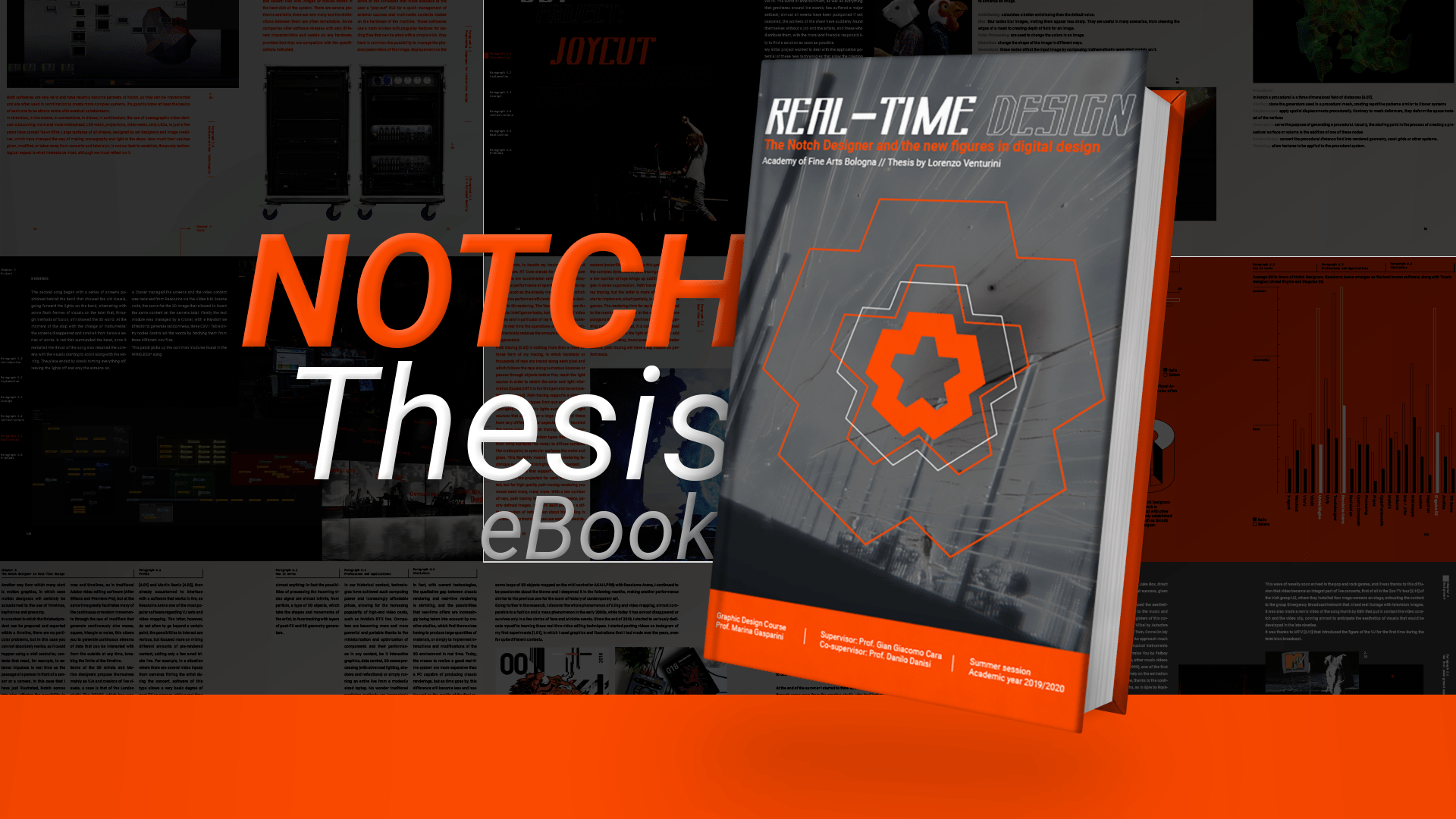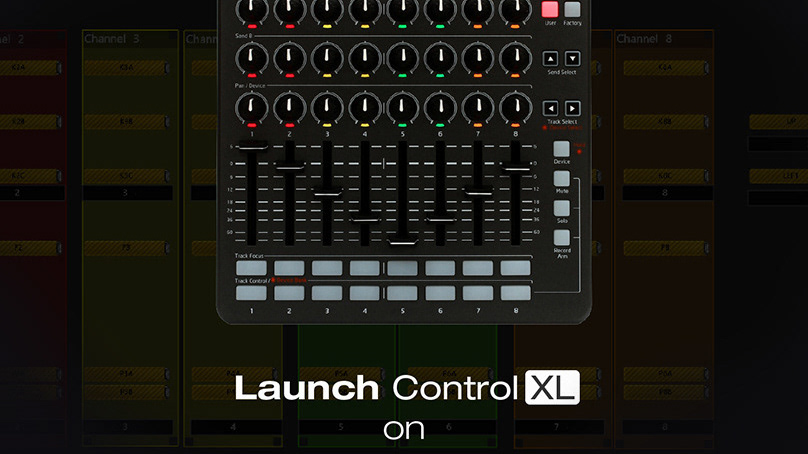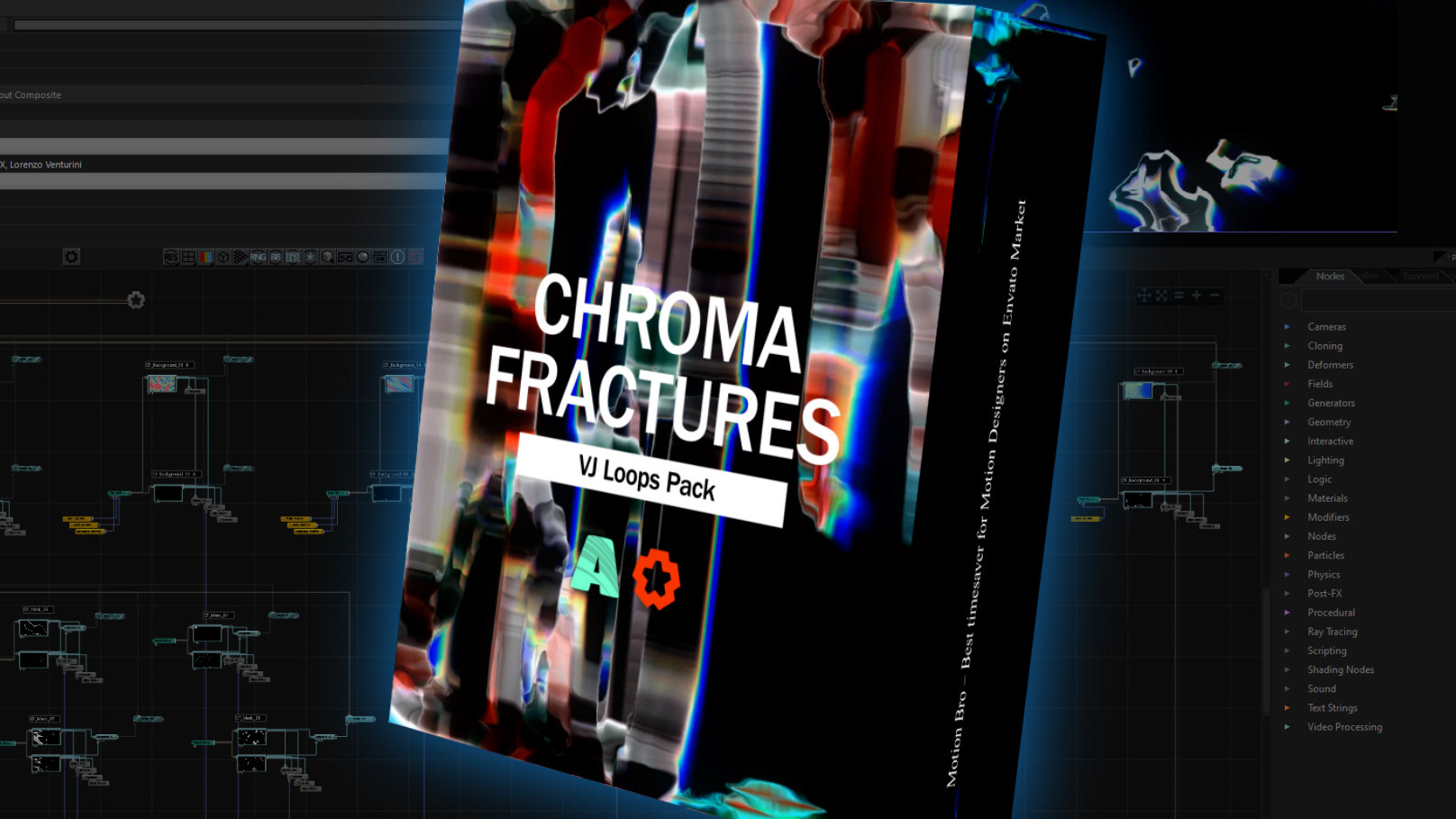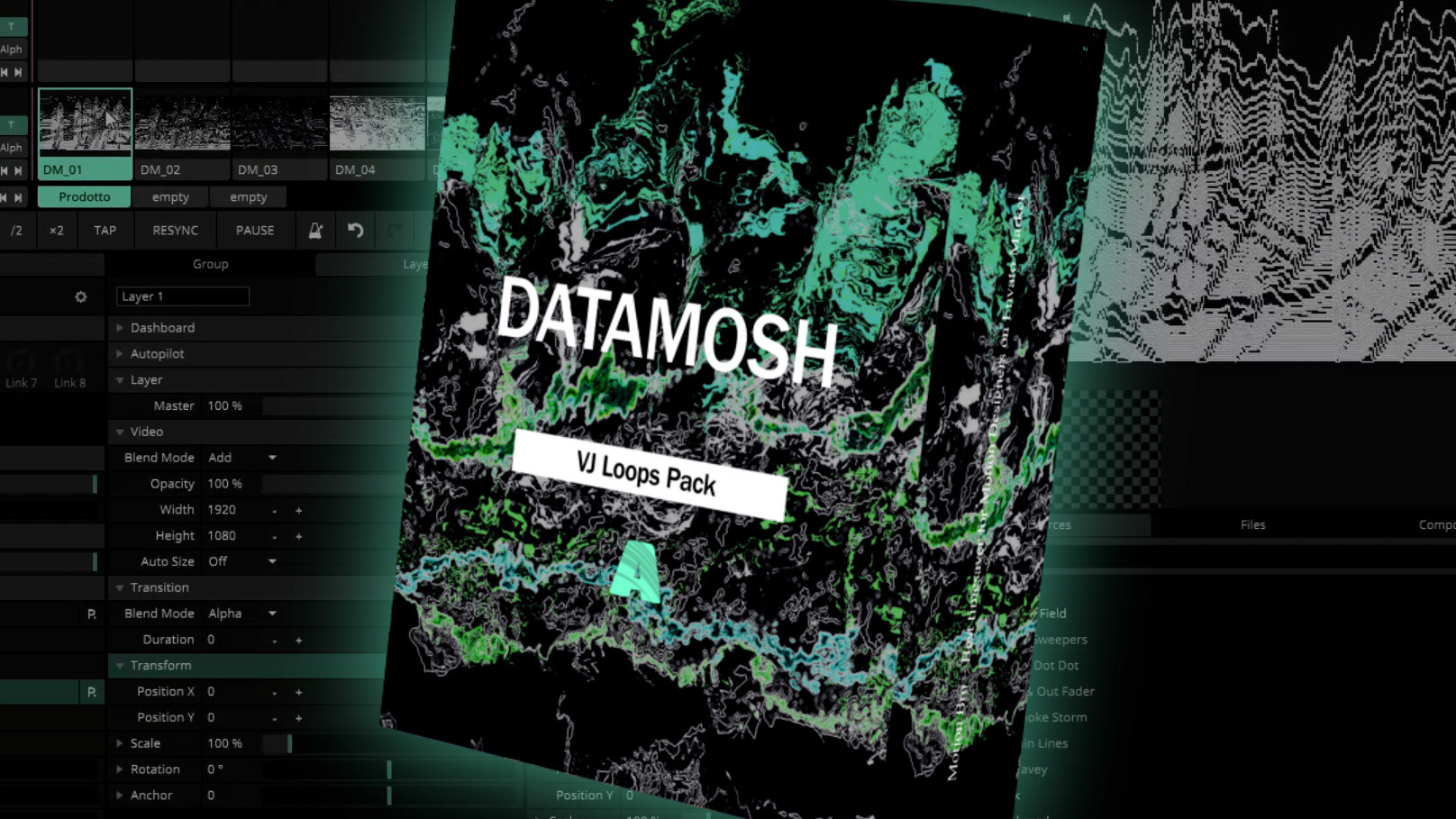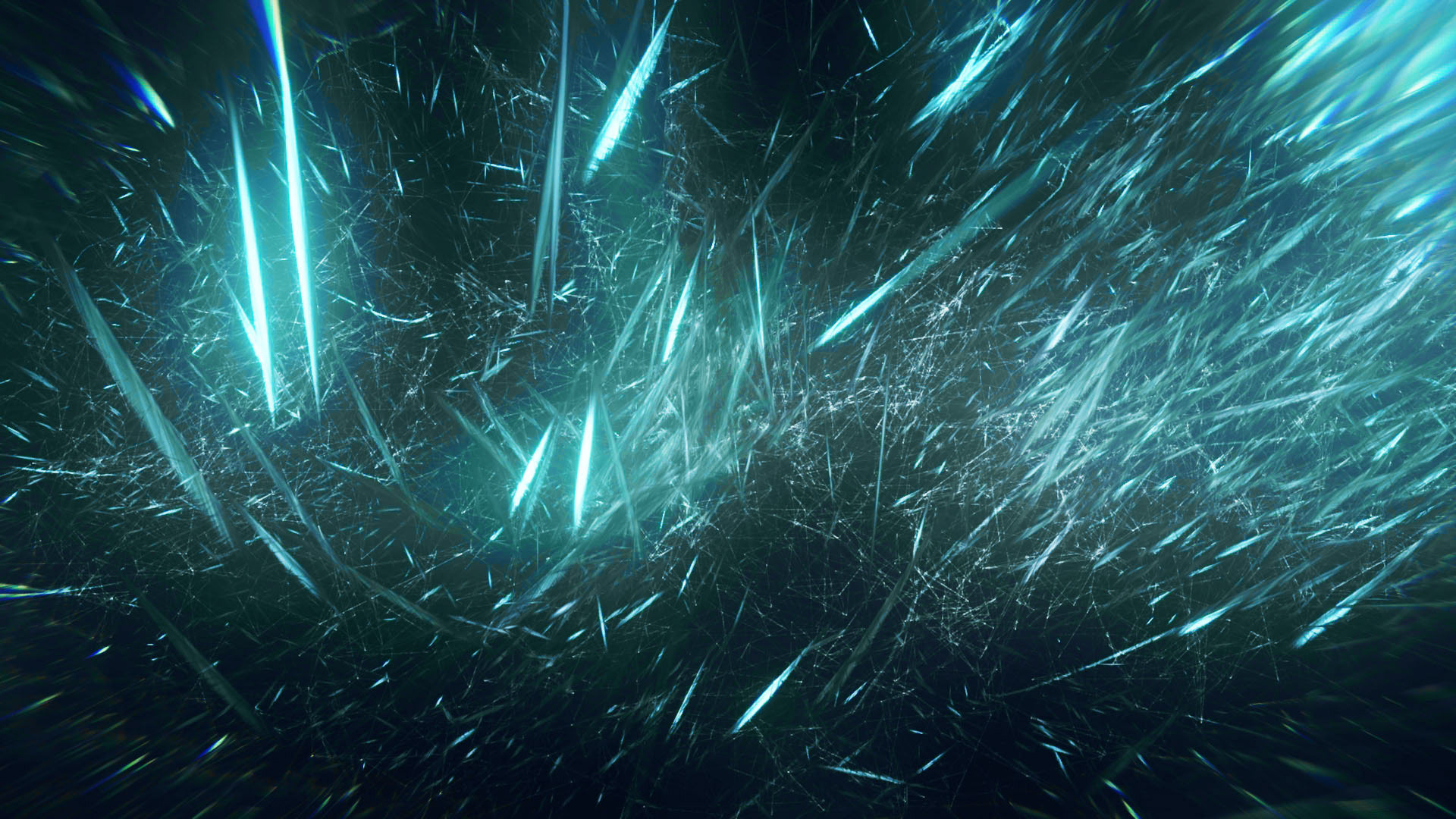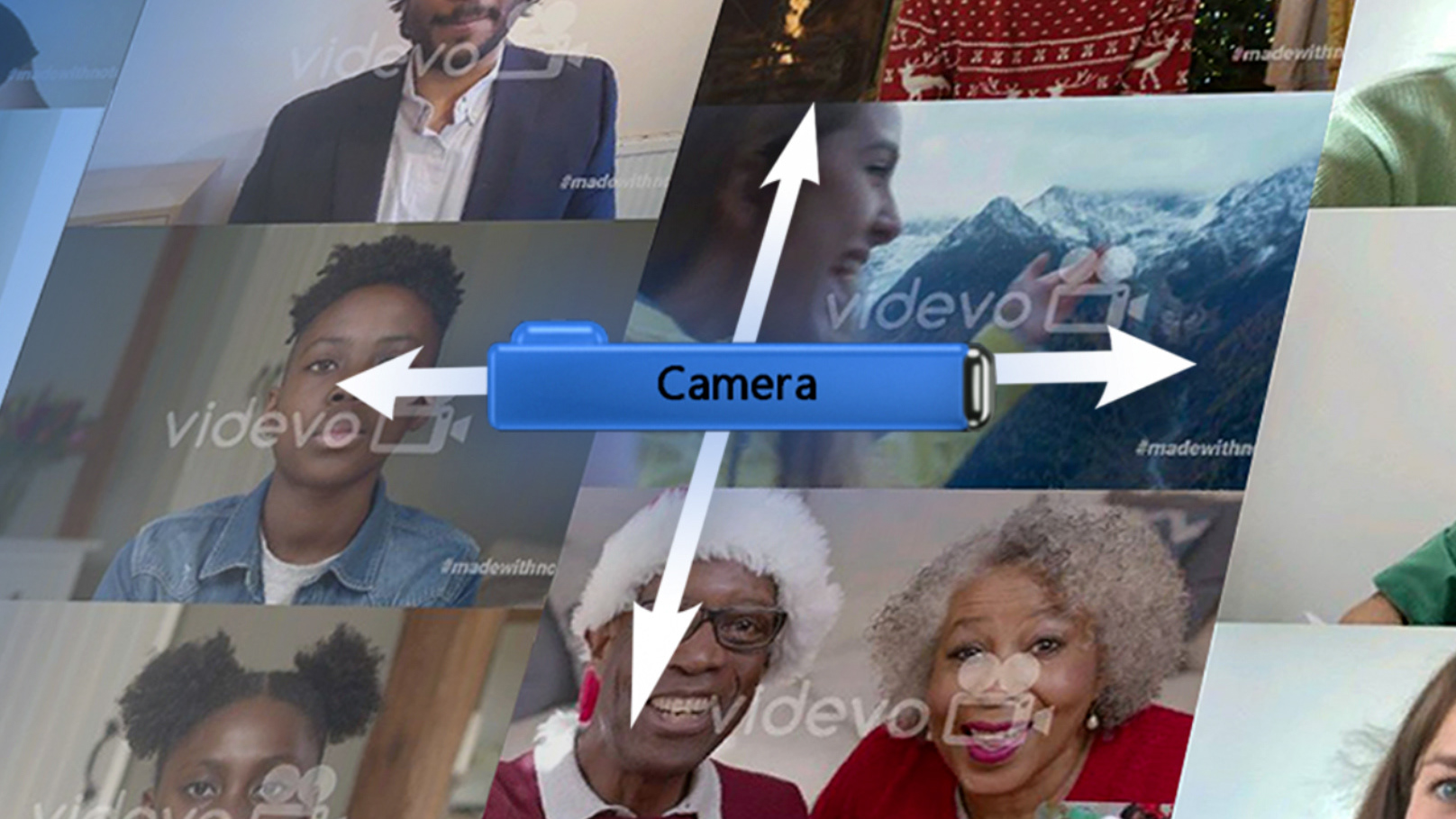The first IMAGs bundle where you can find my IMAGs at -20% off the price.
Check my STORE store to download the free trial version or contact me at l.venturini@gate1studio.com specifying the name of the Asset in the subject, the export details, and other personalized requests.
BREAKDOWN
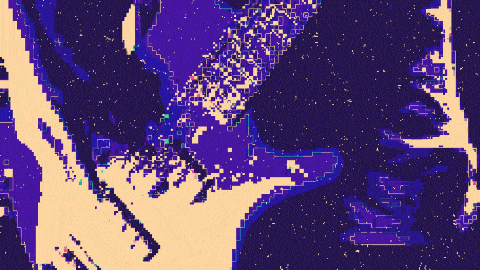
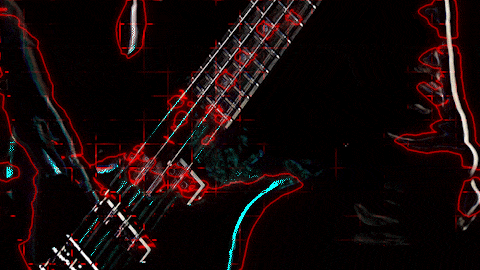
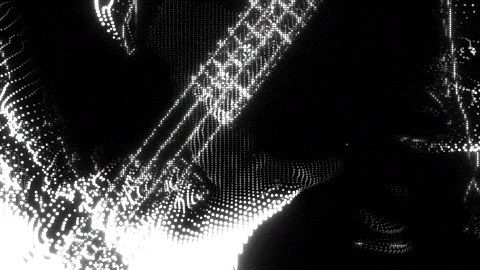
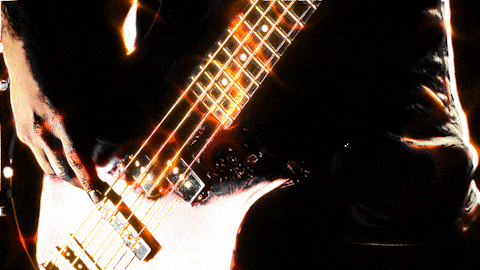


Bit Flames
IMAG inspired by the pixel art of indie video games of recent years, the alteration of the image is given by several "Pixellate" that overlap with different blending modes, "Edge Detect" and controls for the resolution.

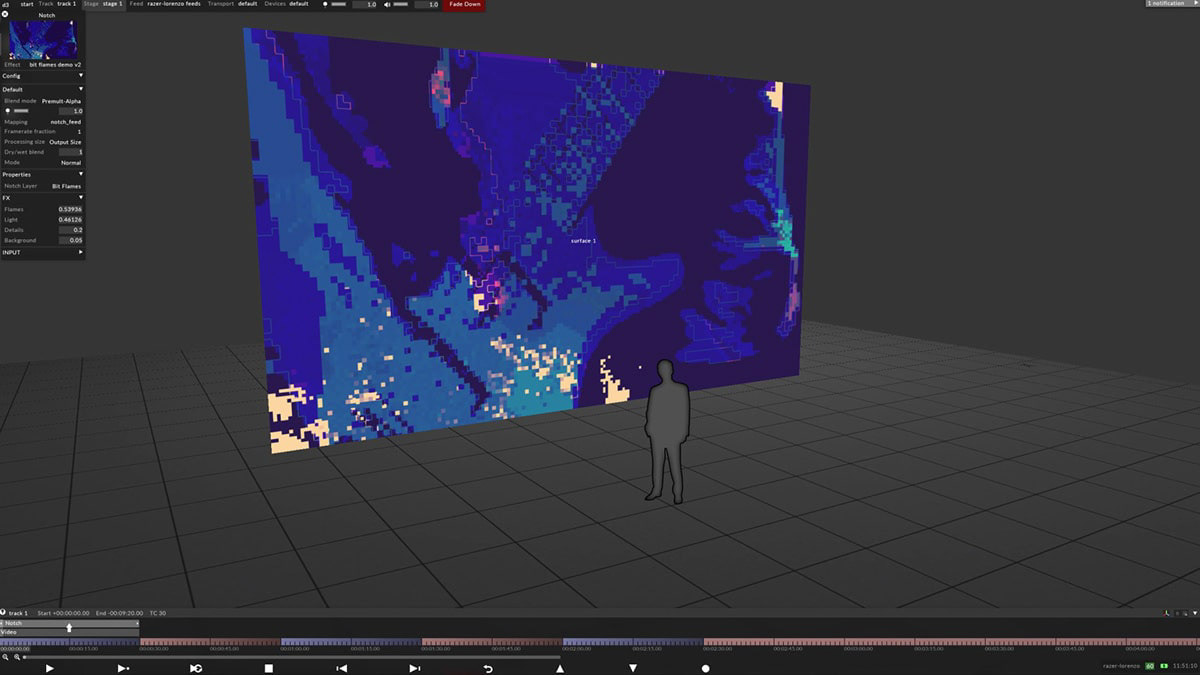
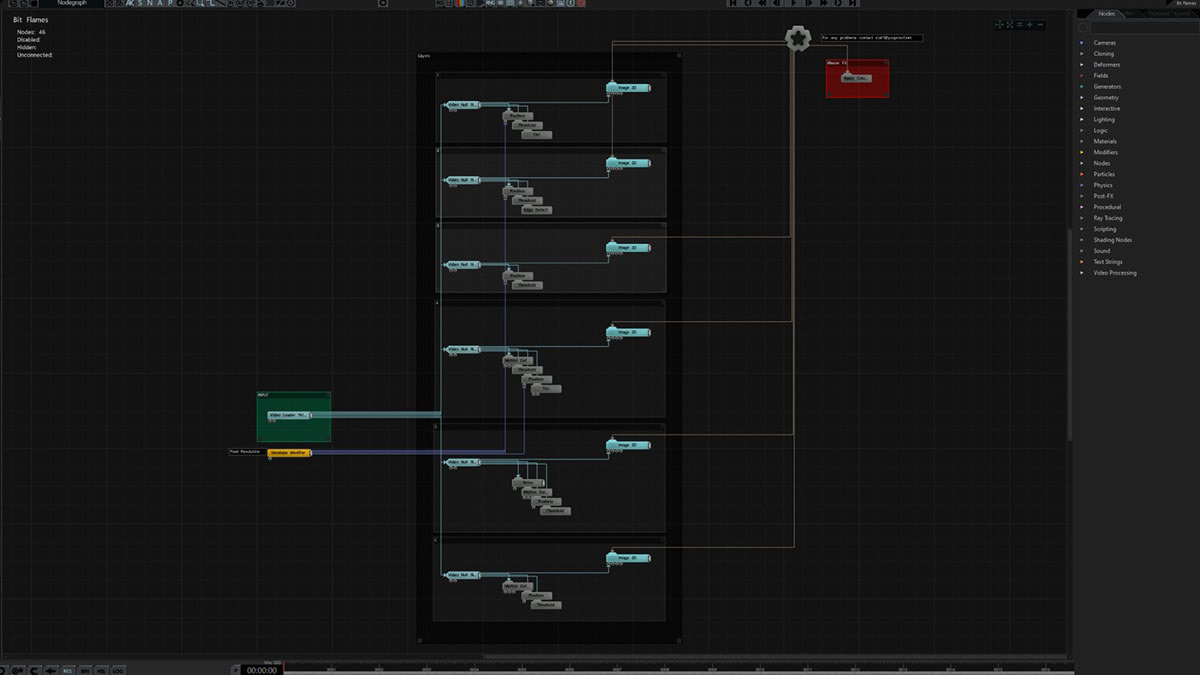
Glitch Target
Like Terminator, this IMAG traces the contours and movements of the incoming videos, thanks to the “Particles System” and the various overlapping effects that highlight the edges of the framed subject.
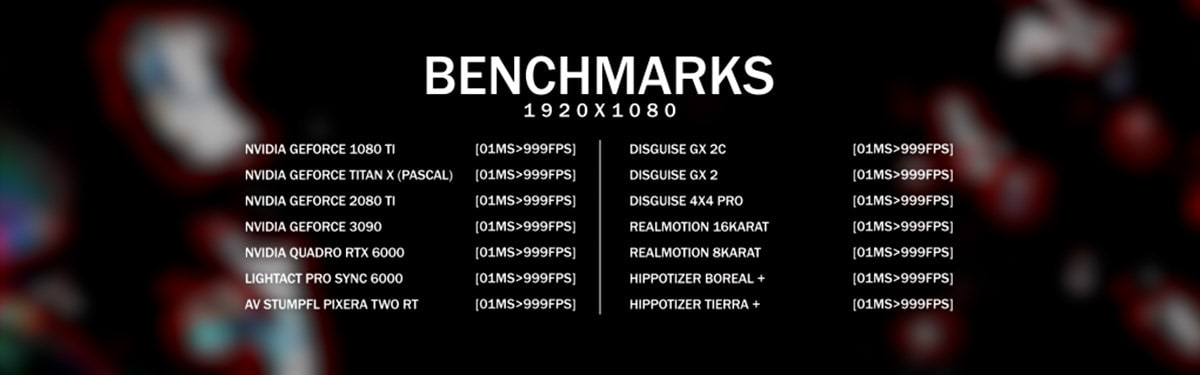
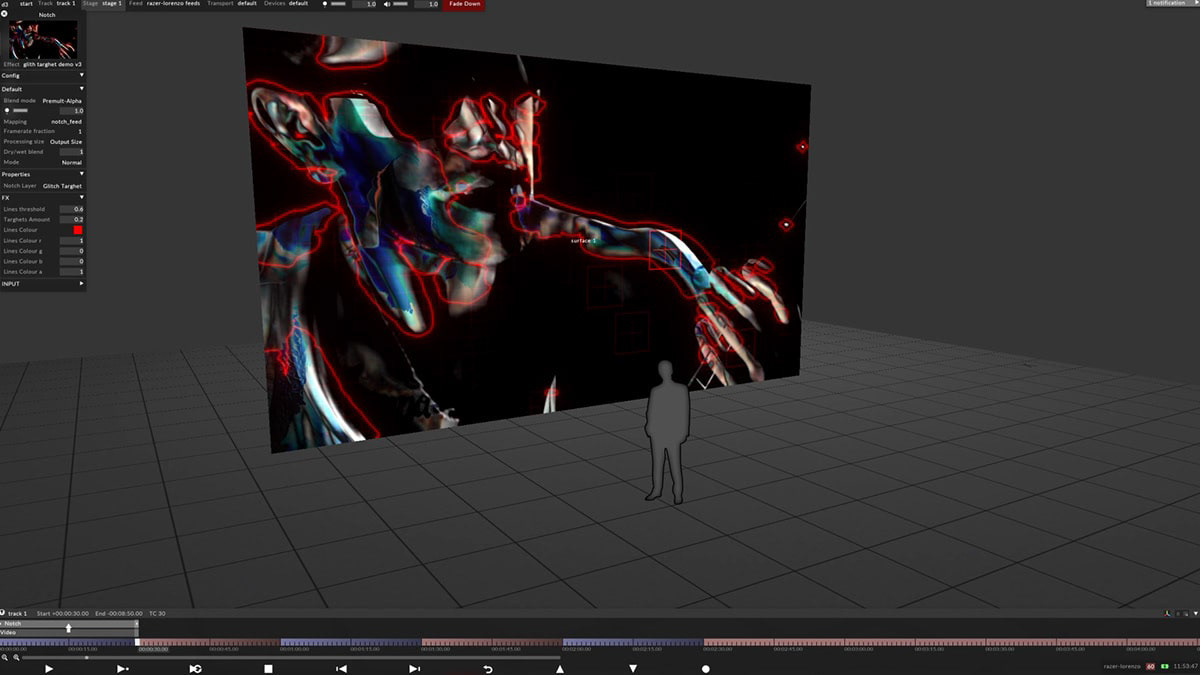
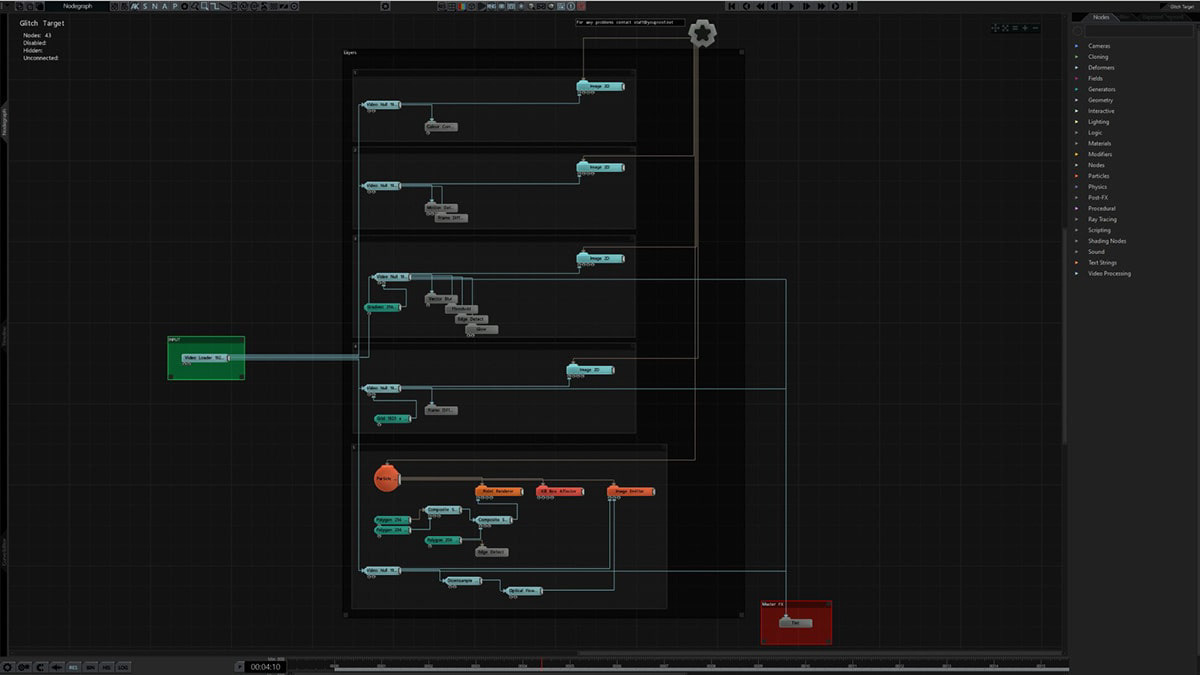
Historical Bronze
This IMAG takes up the aesthetics of historical bas-reliefs engraved on bronze. In addition, the edges are illuminated by a “Glow” which is animated by a “Fractal Noise”.
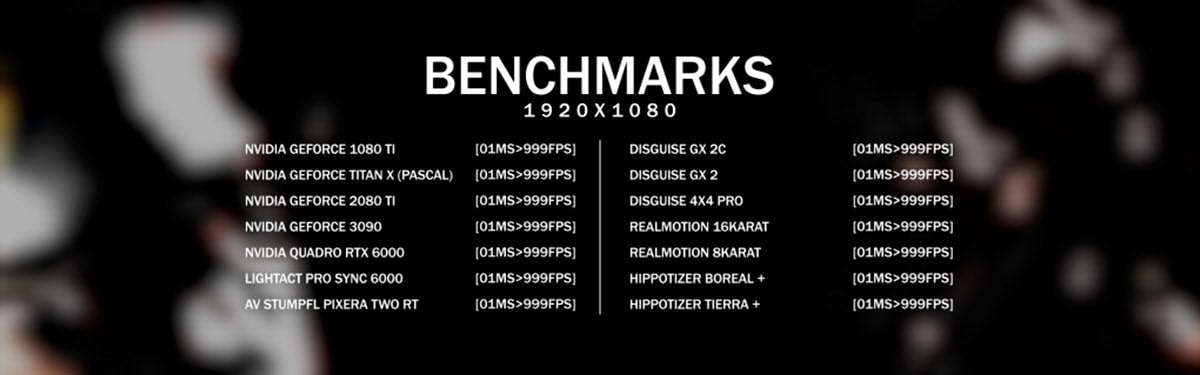
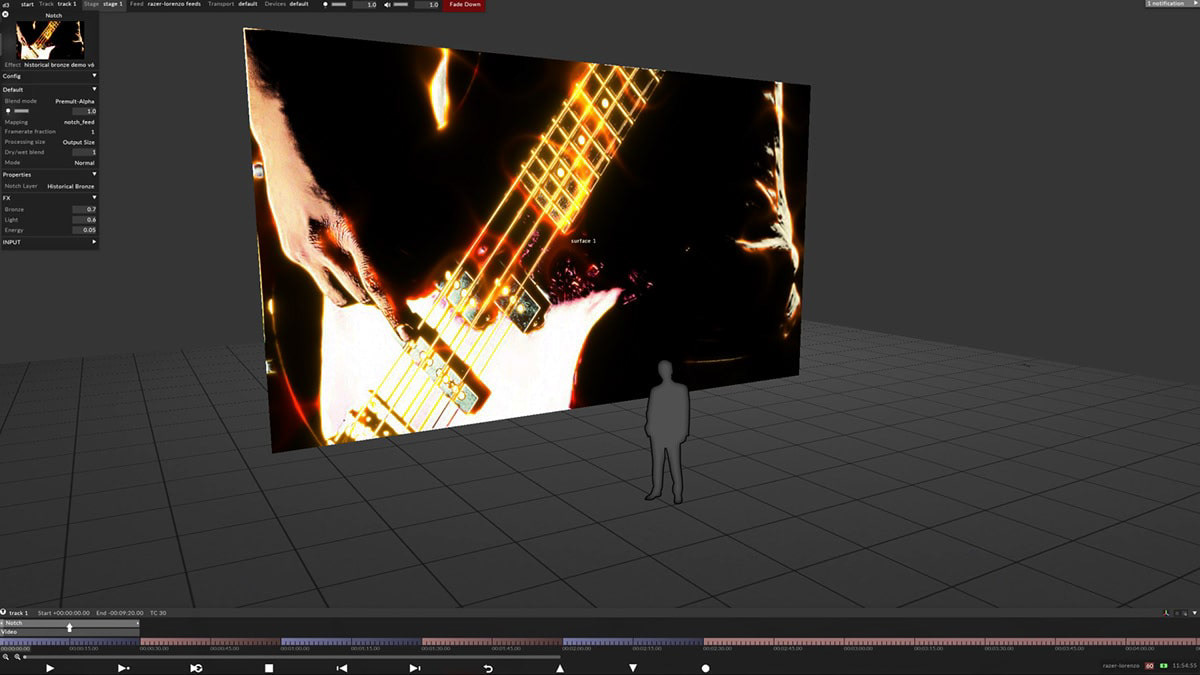
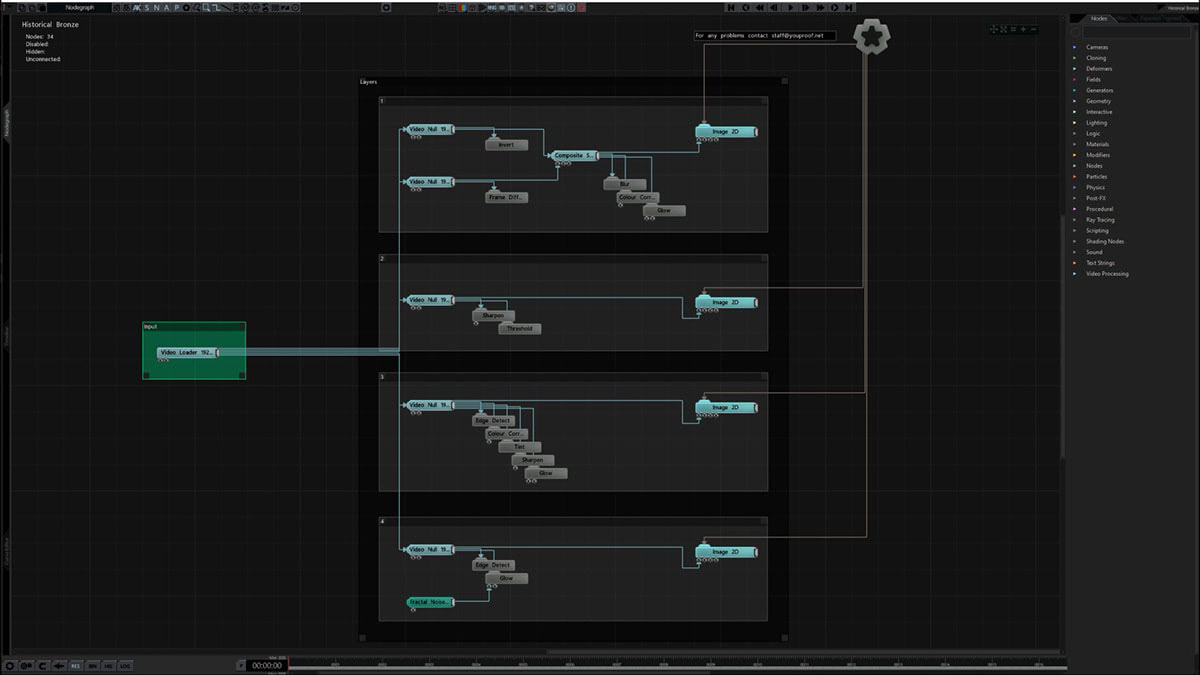
Point Cloud
This multitude of cloned spheres allows the IMAG to simulate, through luminance, the depth in space, as if you were using a camera with a depth sensor, such as the LiDAR system.
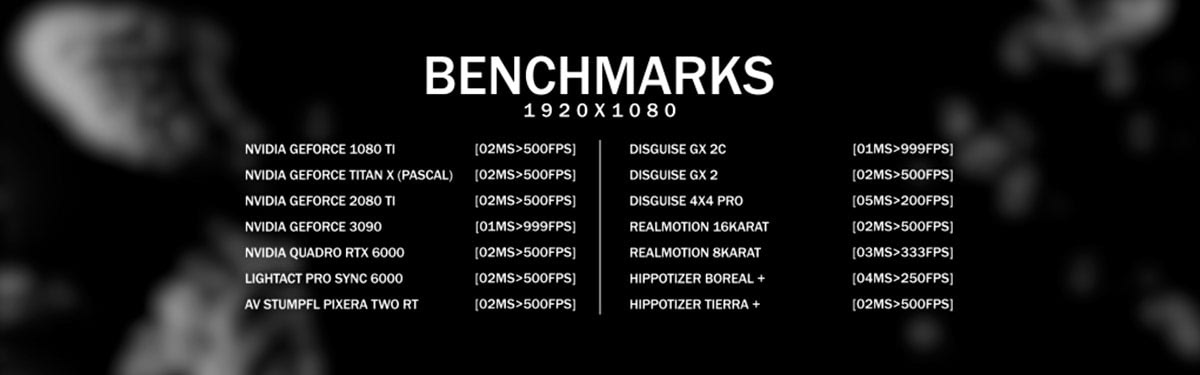
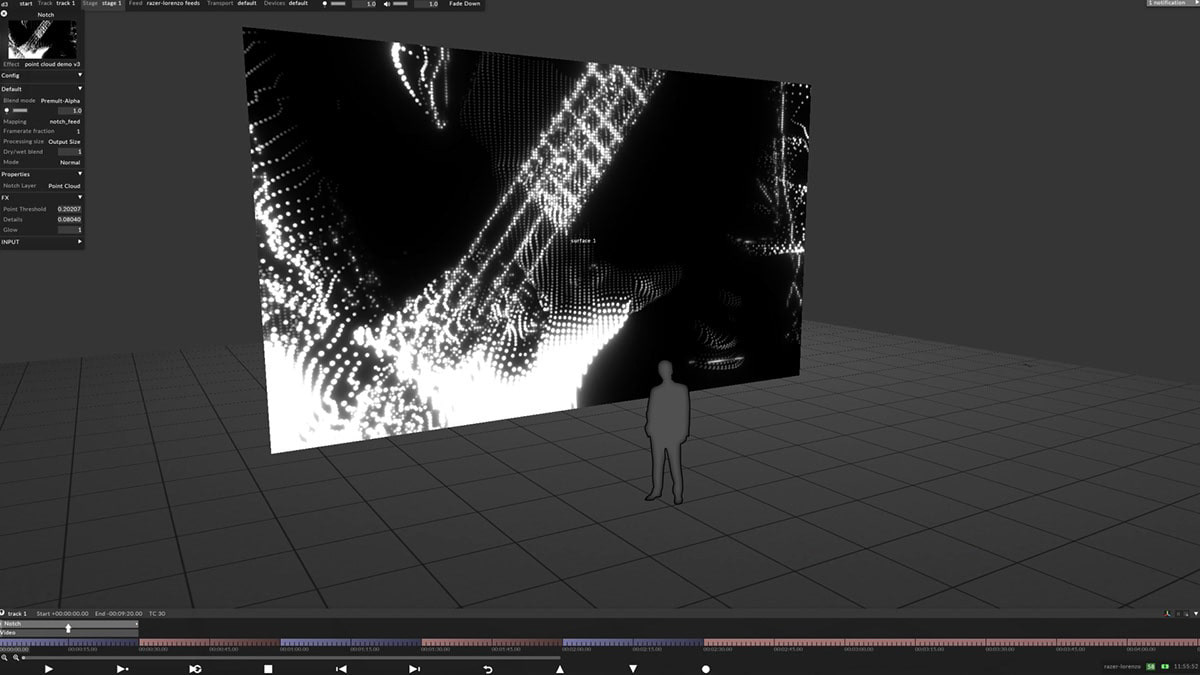
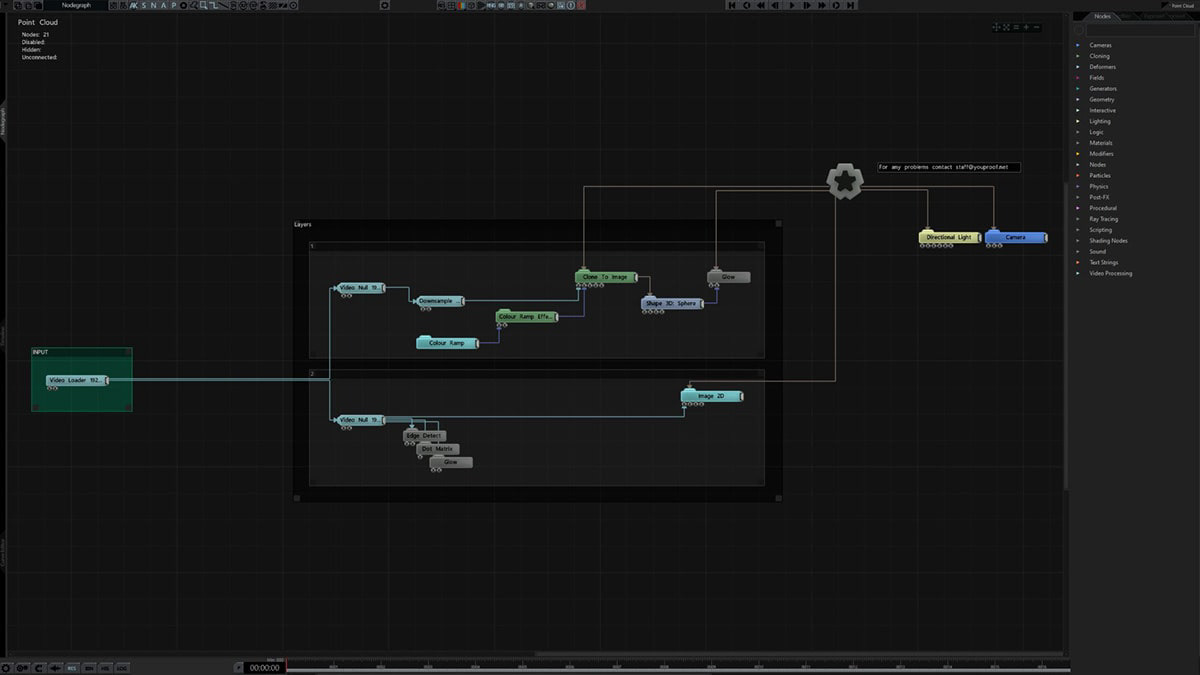
Trap Bubbles
Combining the wave trap with the cartoon world, this IMAG uses a “Fractal Noise Generator “, altered by various glitches, to modify the incoming video; while the bubbles are generated by a” Procedural System” which tracks the movements of the video.

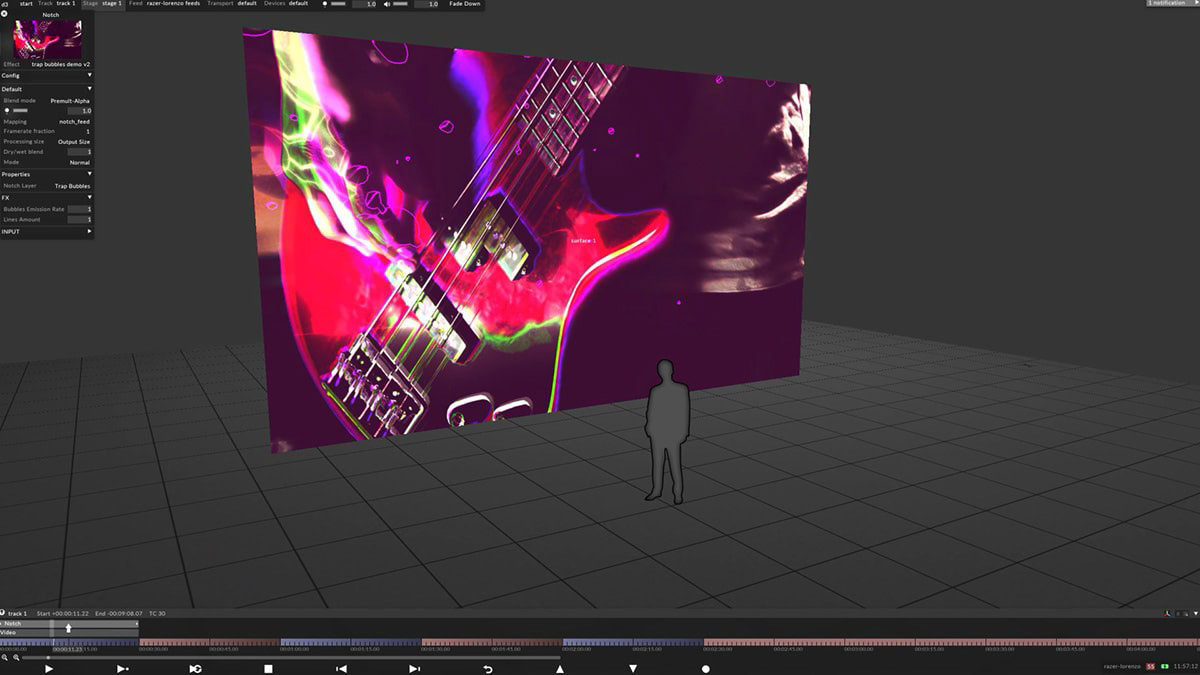
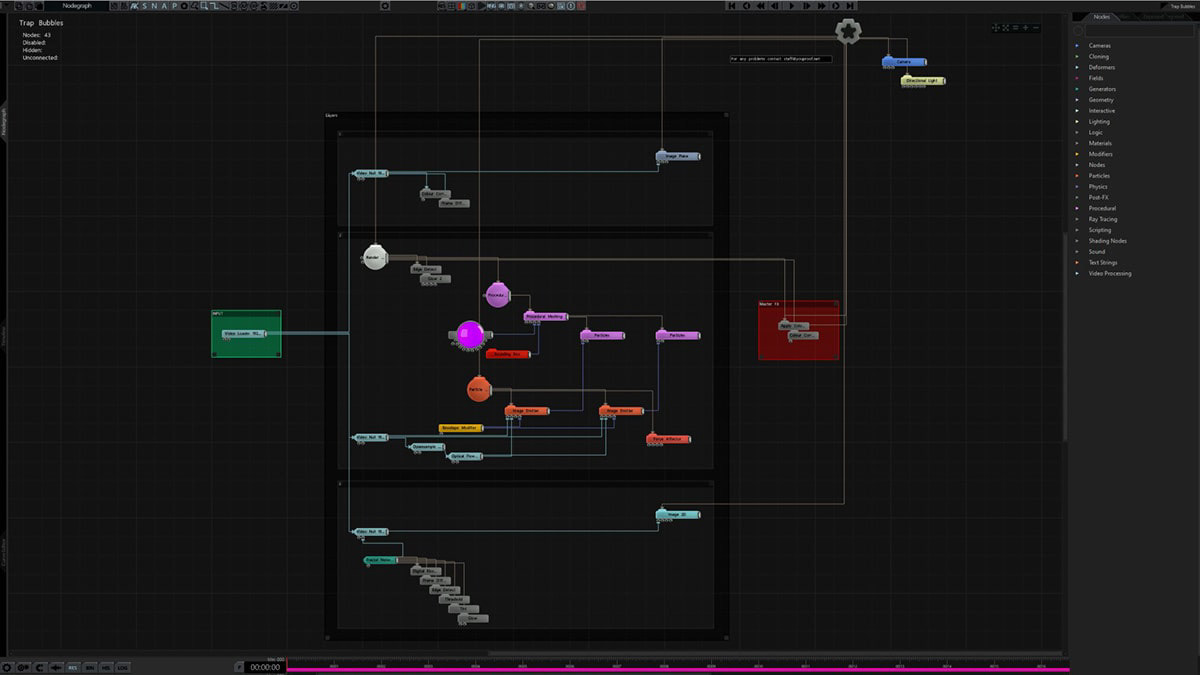
Will O' The Wisps
With references to magic, particularly the will-o’-the-wisp of the fantasy world, this IMAG uses a particle system to produce a field that generates the flames, working on the luminance of the video-in. In addition, there are “Glow” and several “Vector Blur” to make everything more liquid and magical.
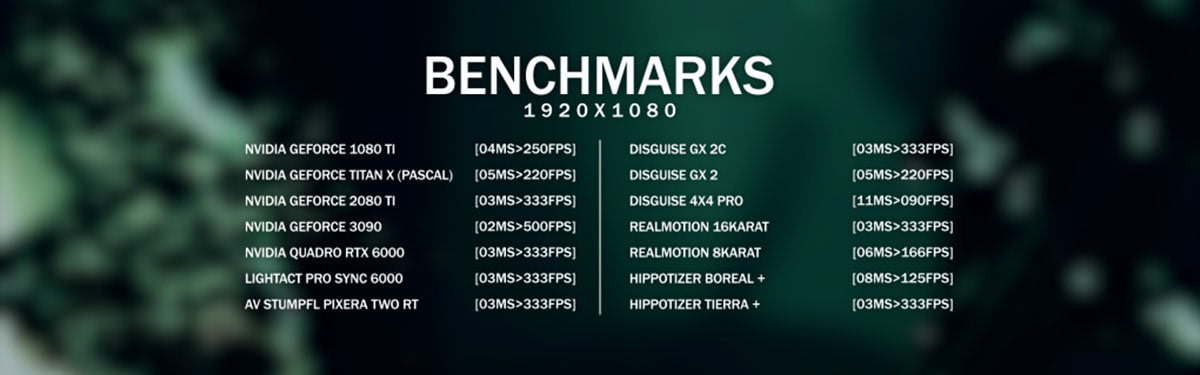
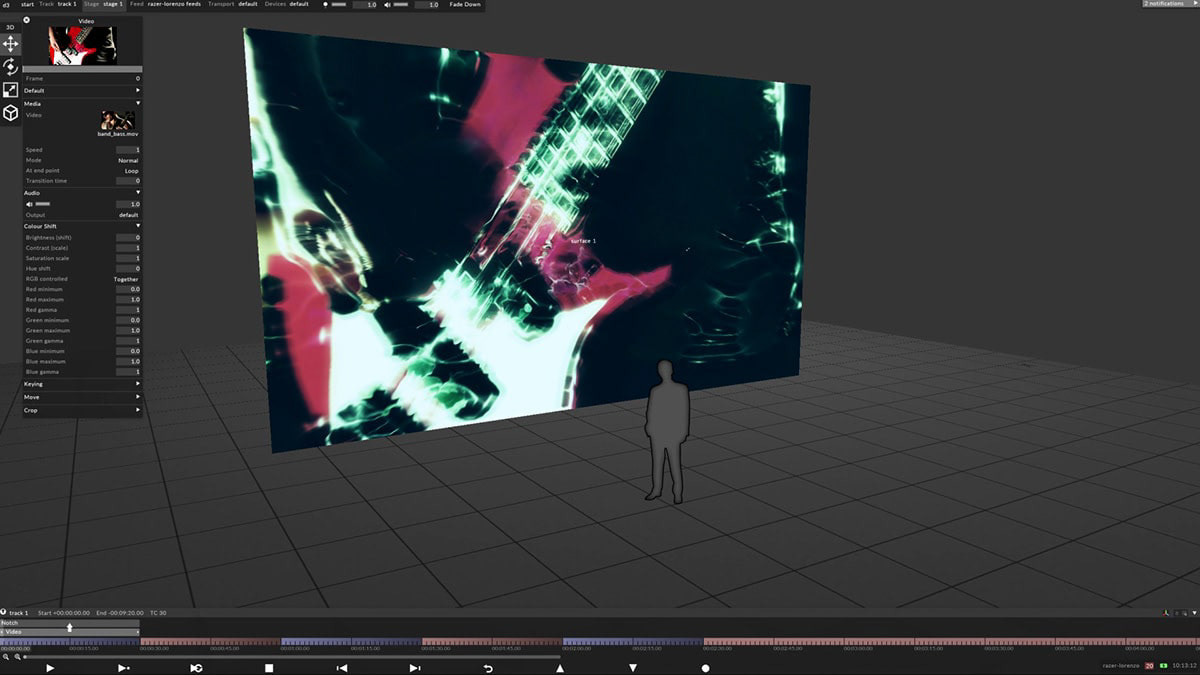
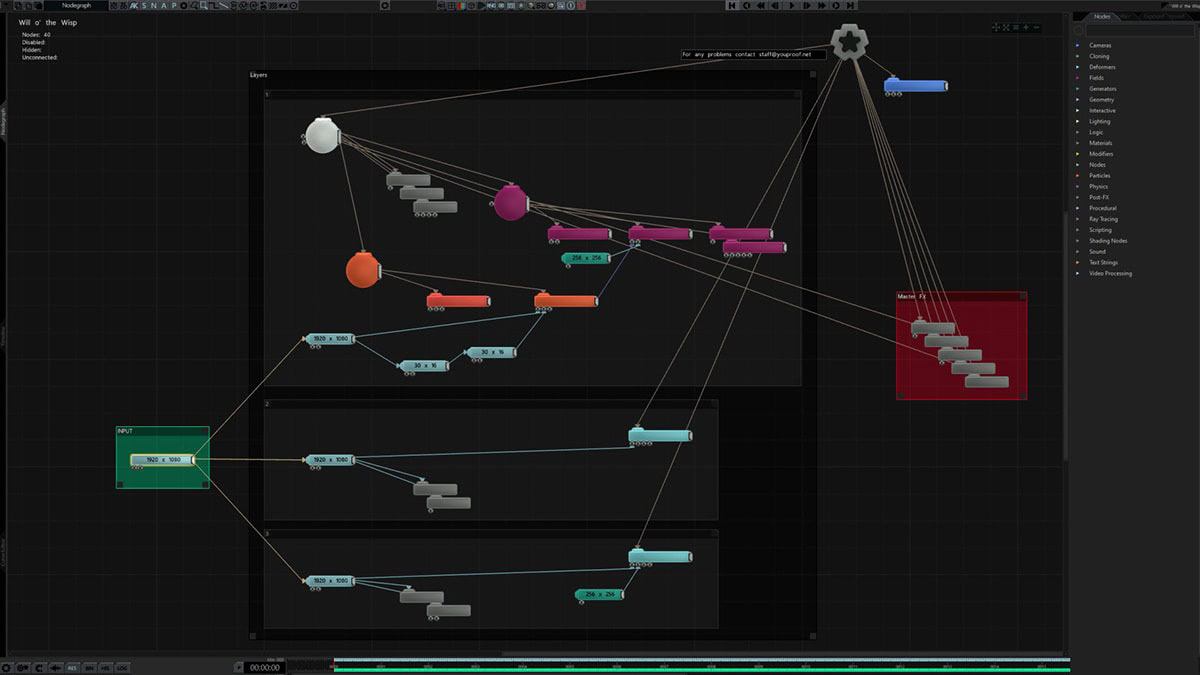
Compatible media-servers list:
Disguise, Green Hippo, Touchdesigner, Smode, Avolites, Screenberry, 7th Sense, Pixera, Pandoras Box, Light Act, VYV – Photon, RealMotion, Vertex, Live FX.
Notes:
Notch version used: 0.9.23.200
Tested on: Disguise media server.
Source footage is not included. Insert your own. Play with the FX to get your look! To make your video-in look closer to the footage, use Color Correction to get the effect to work properly.
License: Non-exclusive personal & commercial use.
Tested on: Disguise media server.
Source footage is not included. Insert your own. Play with the FX to get your look! To make your video-in look closer to the footage, use Color Correction to get the effect to work properly.
License: Non-exclusive personal & commercial use.